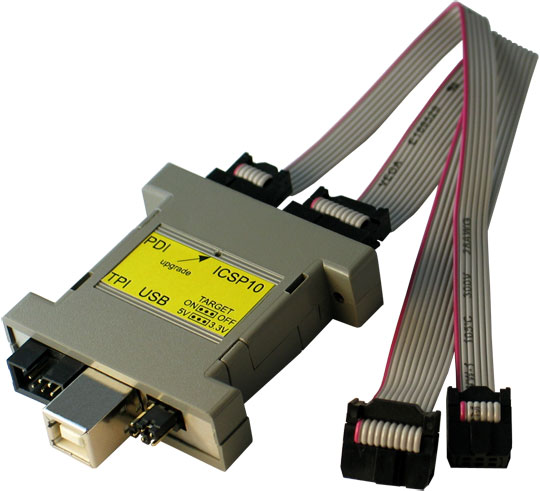How I got into Trailing
I first got into trailing after I got in touch with an old mate of mine. I was a bit down after a break up and was watching Love The Beast. I am a a bit of a gear head anyway, so this got me inspired to get into motor sport so how....then remember: my friend mentioned he had got together with his dad to build an off-road trails vehicle.
So I rang him up and asked if I could help:
"What you good at?" he said
"Wiring and electrical things" I replied
"Right, we could do with a sparky, see you Saturday!"
I showed up and was introduced to bare skeleton on wheels in a garage. There was quite a bit of work to do and it wasn't going to take a weekend.
So after my first weekend; hair full of oil, hands smelling of swafega, grit in my eyes and head full of new found knowledge, I decided to come back again the next weekend, and the weekend after, and the next weekend. After about a month or so's work she was ready!
 |
| Nice, new & shiny! |
The first time it trailed, I didn't drive or navigate, I just watched. the second time I got offered to drive, and why not: I had a full UK drivers license and £10 for club membership & £20 for entry in my pocket. So I strapped myself in and my friend navigated. Here is one section of the event that day:
Yes...that is a pile of horse shit we are driving into at the end!Since then I drove "Cannon Fodder" (that's what she was dubbed) for a few more trails, till I decided to go it my on and stop sponging rides off me mate.
How Trailing works
I joined the Pennine Land rover Club: who call themselves a slightly nuts bunch of land rover & 4x4 enthusiasts. I joined cos my mate was a member along with his dad and a few others I was introduced to through his dad.
Some clubs have different rules and regs but the principal is the same.
So what happens?
I think the best way I can describe it is a bit like golf, but with 4x4's. Each event is split into 12 sections and each section has 12 gates. Lowest score wins.
A Gate is essentially 2 canes set apart with the a gate number ticket on on of the canes: this is ticketed cane must be on the drivers side of the vehicle. Between each gate are obstacles to challenge your driving skills or test your vehicles abilities. Sometimes the gates themselves are strategically placed to test the driver.
 |
| Barry attempts gate 5 |
Each section is set out by the clerk of the course: basically a member assigned to setting out the sections for that event. They usually turn up the day before to set out the section.
Each entered driver must then drive the section starting at gate 12 and ending at gate 1. Each gate you drive through; your score for that section decreases: so if you go through all 12, you get 0 (clear), if you get stuck between say 4 & 3 gates, you get 3 and if you hit a cane on a gate, you get the score of the gate you hit!
Best score you can get for the whole event is 0 (12 x 0) and worst is 144 (12 x 12). My personal best is 12 for a whole event.
Then your scores are totalled up at the end of the day and the person with the lowest score gets bragging rights and club championship points and/or a prize (usually a t-shirt with clubs logo). 2nd and 3rd get club points accordingly
The clerk of the course however gets 10 points for his troubles for the whole event!
That it?!
Well not really, there's more to it.
You don't have to but highly recommended that you walk the section before driving it. A navigator is optional, but providing they are 16 or over and not pregnant, its good to drag them along to walk the section too, making mental notes of obstacles and driving lines.
 |
| Jedi Clive advises Padawan Jezzmund on driving lines |
I should make it clear at this point that speed is NOT the key when doing this kind of trailing! Your navigator does not have to by Nicky Grist and rattle off pace notes! All they have to do is remind you of lines and obstacles.
For more information, read the How To Play section on the Pennine Club Website
So Who makes the calls?
Each group or section as a number of Marshall's. These guys watch to make sure you don't hit a cane on a gate or fall foul of the obstacles.
Never argue with the Marshalls, their word is final! If you carry on arguing or misbehave you get a 12 for the rest of the sections and told to pack your shit & piss off!
So what counts as out?
- If you hit a cane, you stop, get off section & get a score for the cane you hit
- If you are not moving for 3 seconds, you stop, move off section, and get a score for the last gate you cleared.
- not moving means you are stationary, even if your wheels are spinning.
- If you get stuck in a gate: providing a wheel hub (centre of wheel) of one wheel is through the gate, that gate is cleared
- it is worth noting that if you think you are going to hit a gate, but can get your hub through: STOP!
Vehicle Classes
Vehicles are split into 2 main groups. All vehicles are closely scrutineered before competing to ensure that nothing bad happens to spectators or the drivers + passengers.
CCV
 |
| Mark 'il championi', MB62 CCV trailer |
CCV or Cross Country Vehicle are mostly towed to and event. They are divided into classes depending on profile, running gear & drive train. they don't have to be taxed or MOT'd, nor be road legal. They do however have to be fitted with a roll cage sturdy enough to hold the vehicles weight and at least a 4 point harness for driver and passenger.
Our club most commonly run this group of vehicle with rover V8's ranging from 3.5 litre to 4.2 and even 5.5 litre! though some are now entering with turbo diesels and showing up the V8 lot!
Common choice of transmissions are automatic: low range, stick it in drive, point, stamp on throttle and watch the world go backwards!
Most of them weigh in around under a ton, so power to weight is quite good!
RTV
 |
| My pride & joy |
RTV or Road Trails Vehicle are road legal, have a tax disc, and MOT and are commonly driven to events. Again the group is divided into classes depending on shape and specs. Vehicle must have a valid MOT to compete as RTV class. Roll cage is not required but some form of protection from the drive being crushed by the weight of the vehicle is require, so rag top vehicles must have a roll cage.
This class usually contains a mixed bag: Land rovers old & new, both diesel & petrol, Susuki's and Jeep's.
Commonly manual gearbox. Some are heavily modified with extra Armour underneath to protect the vital parts like the steering rack, oil sump, gearbox, Transfer box & differentials: front & back! Cos if it goes on section, your driving home on the back of an AA truck!
More information on vehicle regs can be found on Pennine Land Rover website.
So why do it?
It is the cheapest for of motor sport. Forget about TopGear and their outlandish statement that motor cross is cheap, compared to trailing: you can be up and running for under £2000! It requires no special licensing for competitors. Most importantly: ITS A LAUGH!
You meet like minded folk, there is some good competition and banter, some clubs like ours have social camping events: 2 days of trailing, BBQ's and beer (though that's after the days event!). Also there are the usual Christmas and club anniversary parties (Pennine Land rover club just celebrated its 50th Birthday!!)
No off road experience is required, though its worth having a practise with an experienced driver before competing. The basics and an understanding of how the vehicle handles off-road will help a lot!
Safety gear is not necessary: you don't need a crash helmet, but if it makes you comfortable, then by all means. For RTV; a roll cage is not a requirement, but it will save your bodywork if you end up on your side.
If the worse does happen and you blow a differential, snap a half shaft of worse, then there is always a helpful soul that will lend you tools, spares or advice to get you back up and running. In my view: always help your fellow competitors. Playing by yourself is just boring!
You get to be outdoors. If the weathers good, then bonus, if not: man up and get on with it. Unless there weather of apocalyptic proportions, Trailing happens all any weather, all year round: Horizontal rain, snow, or blistering heat, its always on!
You will get mucky: the clerk of the course is 95% of the time a sadist! And will set out parts of the course though a muddy and wet part:
Here is Tony "Man-Duck" taking his navigator of the little ride! This actually wasn't part of the section :D
Checklist for a days trailing:
Spectating:
- Water proof's
- Stout boots
- Lunch
- Drink/Water
- Change of clothes
- Towel (wet)
- Suncream (Sunny)
- hat (as per weather)
Competing:
- The above
- sunglasses
- Tools & a jack
- your motor (obviously)
- membership fee (new members / renewal)
- event fee
- any spares you think you may need (optional but advised)
- tow rope (mandatory) - no kinetic ropes, steel cables, chains or snatch ropes! Must be made of none elastic or non-metal material and be able to hold your vehicles weight - see regs on Pennine Website
- Spare fuel
- a decent set of off-road tires WITH INNER-TUBES - if the bead on your tires breaks due to the flex in the tire off the rim, then the pressure in the tire will escape VIOLENTLY!
- a sense of humour - there will be ribbing and banter, so leave your pet lip at home and try and keep your toys in the pram. You never know, you may get your own nick-name at the end of the day (some of the clubs favorites: Cane Killer, Dangerous Brian, Grinch, il champioini, jezzus, Gobby, Man-Duck)
So......You fancy it?!?